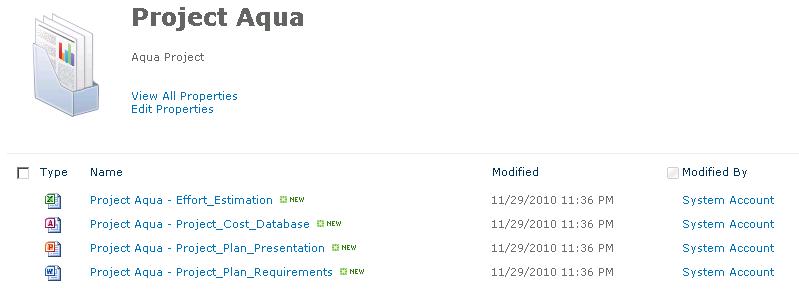Firstly What are Workflows,
As per how Microsoft defines it:
Windows Workflow simplifies the authoring of long-running reactive programs by providing:
Activities that access external input.
The ability to create Bookmark objects that can be resumed by a host listener.
The ability to persist a workflow’s data and unload the workflow, and then reload and reactivate the workflow in response to the resumption of Bookmark objects in a particular workflow. Source
And when to use them,
It seems from above that workflows give you ability to pause and resume the execution. But! that won't be true, because you could also pause background threads and resume them, so sayings Workflows are doing some magic there is not true. Only reason you would want to use them is to give users the control to reorder execution or add more tasks by just drag and drop of activities so non technical end users can benefit from your complex blocks of code.
When not to use them
Most of the time workflow is just a fancy word for you. Its observed often workflows are implemented where activities are not really resume-able, and shuffling them really breaks things, and your order of execution is not to be changed by end users but it will be the same mostly and you can make changes to execution in code when you need, then be assured workflows are just adding to your complexity.
it is often thought that SLA based tracked execution, logging what's done, or concept of transactions(ACID) is what you get when you use workflows. That is as well not true, you can have them all with same amount of dev efforts otherwise as well.
Also see: When to Use workflow engines?
There are so many workflow solution that exist on planet, however what that differentiates and makes SharePoint stand out as workflow solution is its capability to document centric workflows and you can even use them for document sets. Normally in other solutions you have option of attachments. Contrary to that in SharePoint, content is the first class citizen. Consider a workflow where a set of documents move with the workflow with versioning of documents feature still there, and grouping of documents also possible. For e.g we developed a loan management system for one of the leading bank of the region with loan documents being centric to the workflow. That turned into a big success.
SharePoint is a content management system. Managing Content and documents are the core of this software. One such concept that it facilitates is grouping set of documents into a set. This is enabled through a feature called Document Set.
Or you may say, Document Set is a special feature of SharePoint that can help group multiple document to make up a set and treated a single object or simply stating a "folder". e.g. as below,