 Inventory your servers is very time taking task, most the methods to automate collecting inventory information cannot fetch detailed BIOS information and MAC Address.
Inventory your servers is very time taking task, most the methods to automate collecting inventory information cannot fetch detailed BIOS information and MAC Address.
With powershell and WMI, I've contributed a script that additionally queries and tag that information as well. Details will include BIOS details, Serial number, Platform as well.
Output sample:
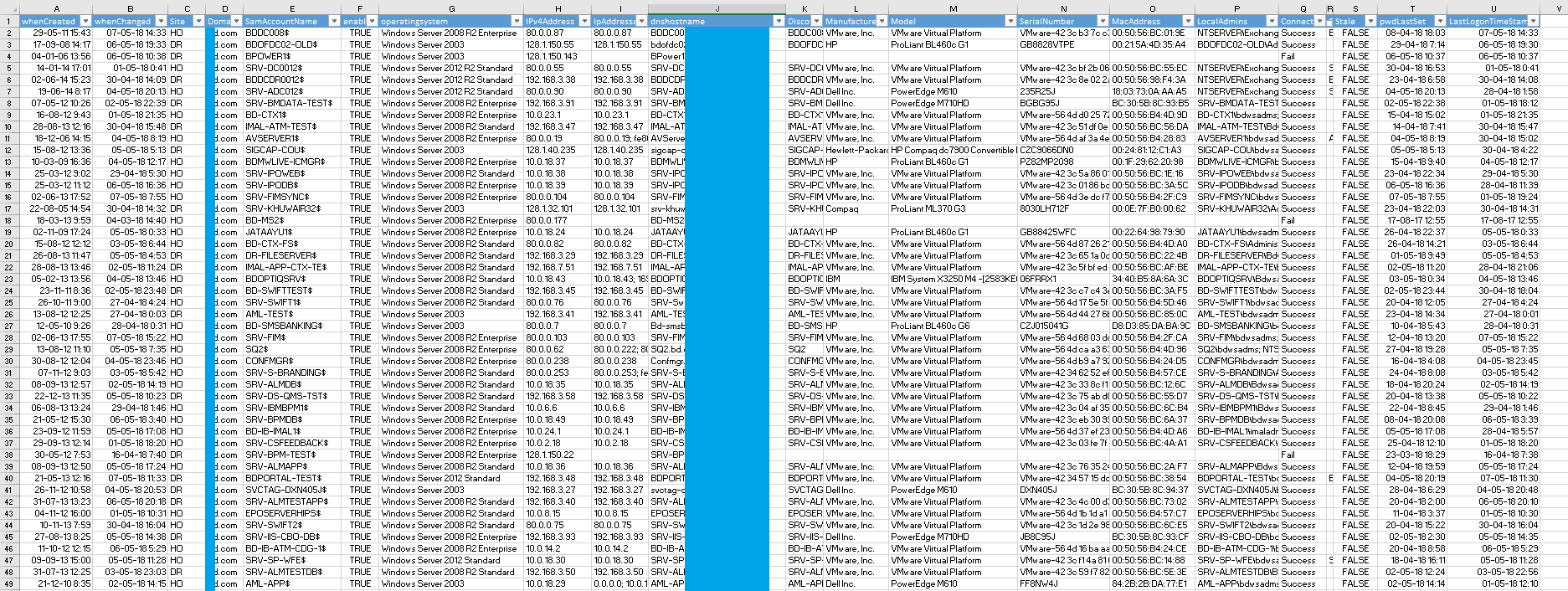
Script available at my MS Gallery contribution: https://gallery.technet.microsoft.com/How-to-inventory-all-ce4e1f34?redir=0
Thanks to MS Pakistan Office for giving the chance to present newly released Windows 2008 R2 Operating System.
Presented live migration feature with car running inside of a virtual machine in running state, the VM was failed over to other node and car didn't stop.
That's even though the active compute was out and processing was shifted to another node.
https://zafar73.wordpress.com/2009/12/05/microsoft-joint-business-launch-windows-7-windows-server-2008-r2-exchange-server-2010-comes-to-pakistan/